Download Emails
While creating a task you can choose to Download Emails, Attachments or both.
Please note that the ‘save email’ option is the default option. If you do not want to download it you can turn it off.
File Formats
Mail to Drive can save entire Gmail messages, either as:
.pdfformat (printable view).emlformat (raw email) [Coming Soon!].htmlformat (raw email) [Coming Soon!].txtformat (raw email) [Coming Soon!]
Naming Convention for Emails
- The default name for the files will be in the following format:
{{Subject}} - You have the option to change the name based on your preference.
- Use a combination of static and dynamic markers to define the file names. See Dynamic Markers.
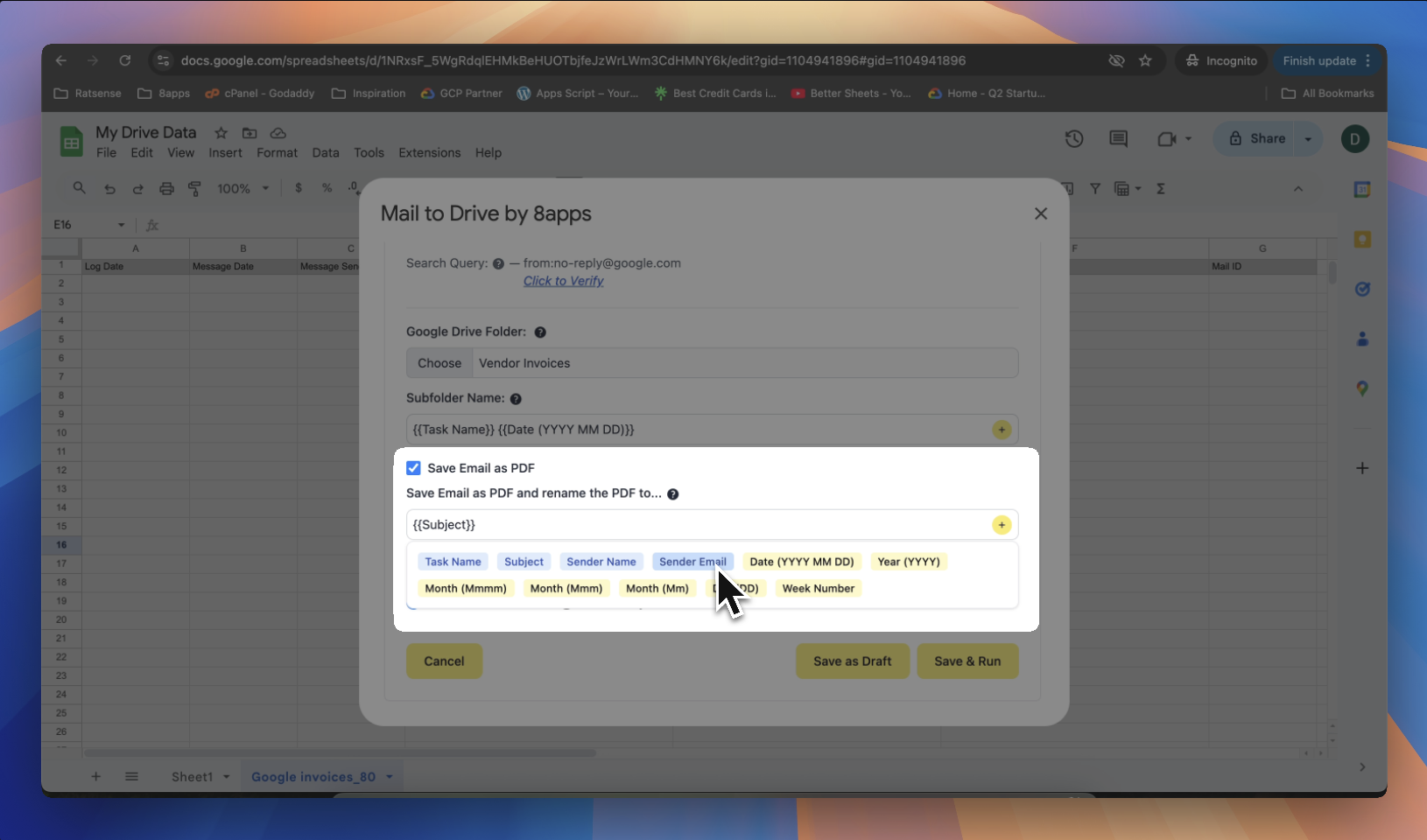
Common Use Cases
- Archiving approvals or contracts.
- Saving important customer communications.
- Legal or compliance email storage.